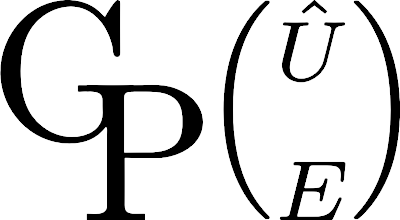 |
GPUE
v1.0
GPU Gross-Pitaevskii Equation numerical solver for Bose-Einstein condensates
|
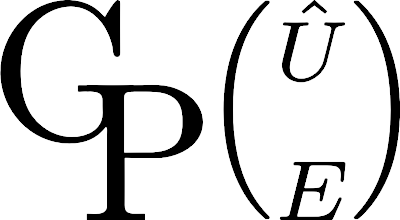 |
GPUE
v1.0
GPU Gross-Pitaevskii Equation numerical solver for Bose-Einstein condensates
|
Functions | |
| def | remove_obj (scene) |
| def | create_new_material (passedName, passedcolor) |
| def | def_scene (box_length, res_stand, xres, yres, zres) |
| def | create_cube (box_length, res_stand, xres, yres, zres, step_size, dens_scale, voxelfile) |
| def | create_volume (passedName, xres, yres, zres, step_size, dens_scale, voxelfile) |
| def | createCage (passedName) |
| def | render_img (filename) |
| def | add_fiber () |
Variables | |
| string | voxelfile = "test_Edges.bvox" |
| string | outfile = "image.png" |
| infile = open(voxelfile, "r") | |
| int | xDim = 256 |
| def | scene = def_scene(5, xDim, xDim, yDim, zDim) |
| def visualize_3d.add_fiber | ( | ) |
Definition at line 171 of file visualize_3d.py.
References create_new_material().
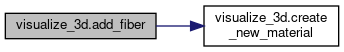
| def visualize_3d.create_cube | ( | box_length, | |
| res_stand, | |||
| xres, | |||
| yres, | |||
| zres, | |||
| step_size, | |||
| dens_scale, | |||
| voxelfile | |||
| ) |
Definition at line 103 of file visualize_3d.py.
References create_volume().
Referenced by def_scene().
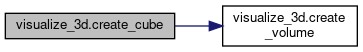

| def visualize_3d.create_new_material | ( | passedName, | |
| passedcolor | |||
| ) |
Definition at line 40 of file visualize_3d.py.
Referenced by add_fiber().
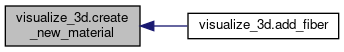
| def visualize_3d.create_volume | ( | passedName, | |
| xres, | |||
| yres, | |||
| zres, | |||
| step_size, | |||
| dens_scale, | |||
| voxelfile | |||
| ) |
Definition at line 123 of file visualize_3d.py.
Referenced by create_cube().
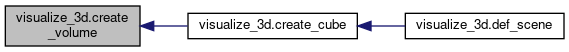
| def visualize_3d.createCage | ( | passedName | ) |
Definition at line 160 of file visualize_3d.py.
| def visualize_3d.def_scene | ( | box_length, | |
| res_stand, | |||
| xres, | |||
| yres, | |||
| zres | |||
| ) |
Definition at line 57 of file visualize_3d.py.
References create_cube(), and remove_obj().
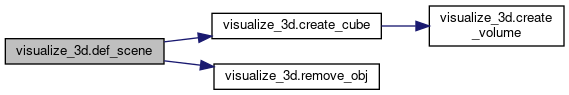
| def visualize_3d.remove_obj | ( | scene | ) |
Definition at line 34 of file visualize_3d.py.
Referenced by def_scene().

| def visualize_3d.render_img | ( | filename | ) |
Definition at line 166 of file visualize_3d.py.
| visualize_3d.infile = open(voxelfile, "r") |
Definition at line 27 of file visualize_3d.py.
| string visualize_3d.outfile = "image.png" |
Definition at line 26 of file visualize_3d.py.
Definition at line 191 of file visualize_3d.py.
| string visualize_3d.voxelfile = "test_Edges.bvox" |
Definition at line 25 of file visualize_3d.py.
| int visualize_3d.xDim = 256 |
Definition at line 190 of file visualize_3d.py.